exa - An Alternative to ls
last updated 2021-09-03
I just discovered the commandline tool exa. It serves as a modern replacement for ls and tree. Additionally it shows little icons of the filetype in its output.
To use it it you can simply download the binary from the release page and add it to your PATH.
To make it work with my setup I had to add these aliases:
alias ls="exa --icons --group-directories-first"
alias la="ll -a"
alias tree="exa --tree"
The standard font on my Debian/Ubuntu system does not show all icons. Therefore another font is needed. A font from Nerd Fonts can be used. To download them is described in this gist:
- Download a Nerd Font
- Unzip and copy to
~/.fonts - Run the command
fc-cache -fvto manually rebuild the font cache
Finally in my terminal the output la looks like this:
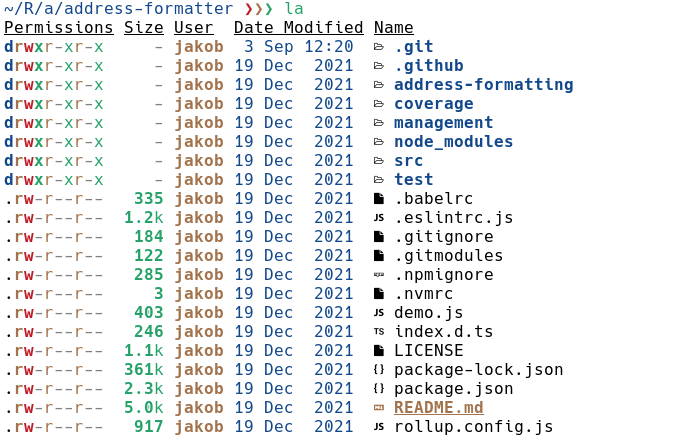
(it shows the content of the repository address-formatter, which is a useful JavaScript package for creating human readable addresses of places)